General Arrangement set from BIM Model for a Palace.
Client Profile :
The Client is a leading Architectural design consultant firm in the US region. They specialise in the architectural design of Unique Projects across the globe. They had a palace to be designed in the Middle East, and they intended to use BIM.
Business Need :
The client team consists of architectural designers and draftsmen, The scope of this project involved producing a General arrangement set from a BIM Model.
- Creation of Architectural BIM model
- 2d design, concepts, and sketches were to be converted into a coordinated BIM Model.
- Daily coordination with the design team at the client’s end for design updates.
- Add Default Furniture to under layout better.
- Model coordination with other disciplines and prepare
- clash report.
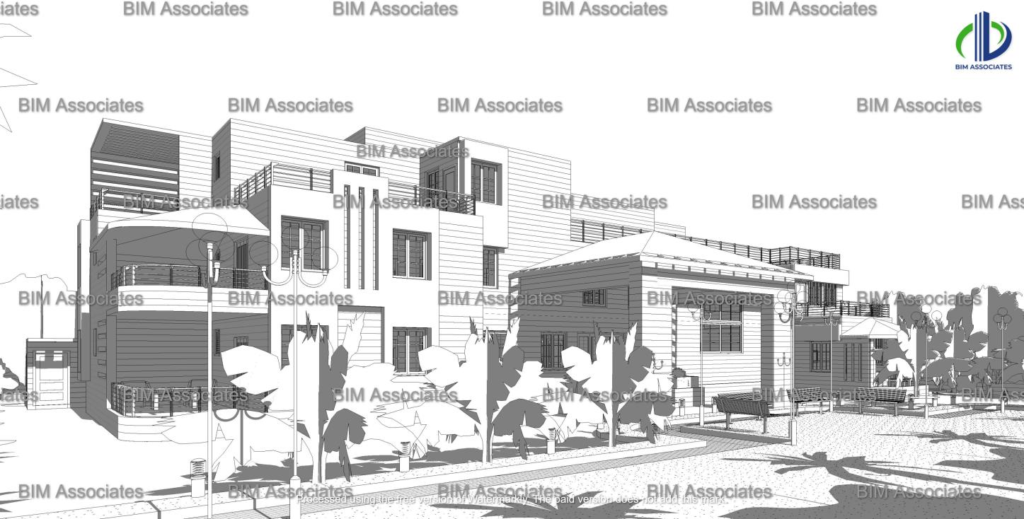
Challenges:
Observation of requirements, workflow, and changes in the given project in the timeline by the project team at BIM Associates, highlights below challenges.
– This Project was in the design development phase, so updates, and variations in inputs like sketches, AutoCAD files, Concepts, and paintings were received without any dimensions and levels.
– Frequent design changes in the project, were too frequently received, while the model development on the
model was ongoing.
– Authorisation on the final design was delayed and the turnaround for the project was very tight.
– Our team had to be planned during weekends to meet delivery expectations.
Solution :
Engineers at BIM Associates developed LOD 300 Architectural. These models had recorded all design updates into it. These models were used for daily work detailing and discussion at both ends and Ultimately GA, General Arrangement set was developed from this after clash coordination. The team extensively worked during weekends and holidays to meet the delivery.
Approach :
On finalising the scope and deliverables needed with the client team, below is the flow/approach that our team has used :
- Inputs related to scope were received and initial screening was done.
- The BIM Team started developing the Revit model from the sketches, paintings, and AutoCAD Inputs. All central models were stored on the Autodesk Construction Cloud Platform.
- Daily design updates were recorded and discussion was done with the client team during regular calls. This helped the client team to further develop their design.
- Once all sketches, paintings, and concepts were converted into technical model and drawings, then coordination was carried out with other disciplines.
- We took authorization from the client on each design update and recorded hours added to the overall project.
- Quality checks were regularly made and the client was also informed, on how and what parameters quality checks are done.
- Models were continuously supervised by a senior BIM engineer to maintain AIA standards.
Workflow :
The below is a basic workflow for project. Please note fine details on the same are not shown here.
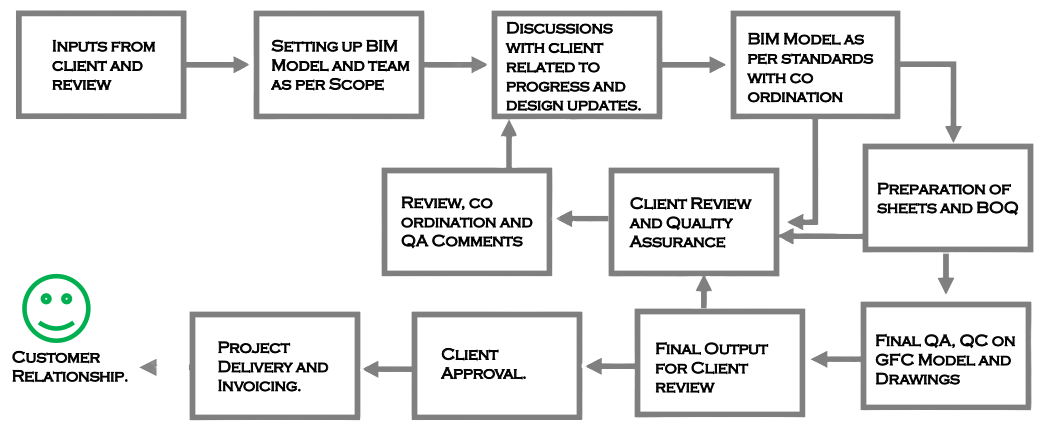
Software and Technology :
Autodesk Revit, AutoCAD, and Autodesk Construction Cloud.
BUSINESS IMPACT :
✓ Cost Saving and time-zone benefit.
✓ Core expertise and Pro data Utilisation.
✓ Better Skill and Resource Planning for Business Success.
✓ Better Visualization of a 2D design.
