In today’s cutting-edge construction industry, collaboration, efficiency, and accuracy are more important than ever. Building Information Modelling (BIM) has revolutionised how architects, engineers, and contractors work together, and one of the leading tools driving this change is BIM 360/BIM Collaboration Pro. But what exactly is BIM Collaboration Pro, and how does it stand out from other cloud-based construction solutions?
In this article, we’ll take a deep dive into BIM Collaboration Pro, exploring its purpose, key features, and why it’s quickly becoming a must-have tool for construction teams. We’ll also discuss how BIM Collaboration Pro differs from other cloud solutions. From its key modules to real-world use cases, we’ll guide you through everything you need to know to harness the full potential of BIM Collaboration Pro.
What is BIM Collaboration Pro?
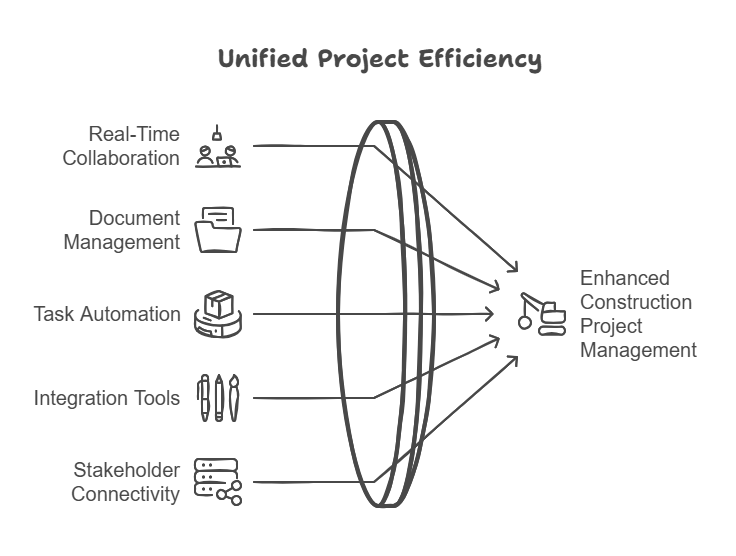
BIM Collaboration Pro, previously known as BIM 360, is a cloud-based platform by Autodesk that helps manage construction projects better. It brings all project data into one place and allows team members, such as architects, engineers, contractors, and owners, to work together in real time.
All project information like 3D models, drawings, BOQ, BOM, and documents gets stored in one cloud-based location. This makes it easy to access the latest updates and avoids the confusion of handling multiple data sources or paper files.
Teams can share documents, track issues, and communicate directly within the platform. This real-time collaboration helps avoid miscommunication and ensures everyone stays updated, even in different locations.
In addition, BIM Collaboration Pro automates tasks like document approvals and issue tracking. It also integrates scheduling, budgeting, and progress-tracking tools to make project management faster and more accurate. BIM Collaboration Pro connects all stakeholders and project data, improves communication, reduces errors, and boosts efficiency throughout the construction process.
Now that you have an overview of BIM Collaboration Pro let’s go deeper and discuss its purpose and features.
Purpose and Standout Features of BIM Collaboration Pro
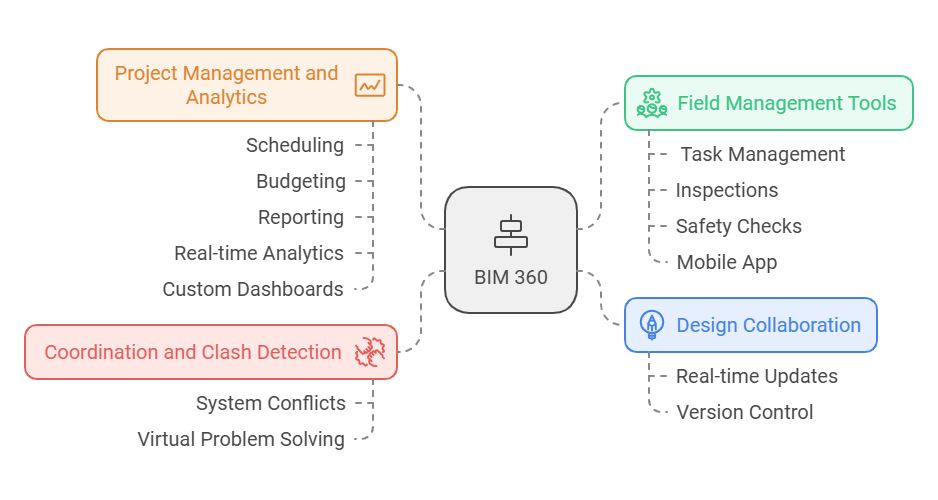
BIM 360/BIM Collaboration Pro works on one primary objective: to bring all project teams, such as designers, engineers, contractors, and owners, together in one shared environment. This enables real-time communication and better decision-making throughout the entire project lifecycle.
Let us now discuss what are the other purposes of BIM Collaboration Pro.
Designed for Building Delivery within the Autodesk Ecosystem
BIM Collaboration Pro is made to work smoothly with Autodesk tools like Revit, AutoCAD, and Navisworks. This allows teams to share data and stay in tune throughout the whole project, from early design to construction and even managing the building later.
Design Modelling and Fast Review
Revit is used during the design phase of a project, and BIM Collaboration Pro takes advantage of Revit’s features to help the project teams work together. With BIM Collaboration Pro, everyone can see and share Revit models in real-time, and updates from one team member show up immediately for everyone else. This helps prevent mistakes, keeps designs consistent, and speeds up the design and review process by storing all the data in one cloud-based space.
Expansion into Coordination and Field Management Features
BIM Collaboration Pro does more than just design coordination. It helps with construction by offering tools for site coordination and field management. These tools help solve construction problems like scheduling delays, material tracking, safety, and quality control.
BIM Collaboration Pro makes sure the shift from design to construction goes smoothly. It allows teams to manage on-site work, monitor progress, and fix issues quickly. Now, let us look at the features of BIM Collaboration Pro
Design Collaboration and Version Control
BIM Collaboration Pro makes it easy for teams to collaborate on designs. Changes made to Revit models are automatically updated for everyone, ensuring that everyone works on the most current version. The platform also tracks changes, so it’s easy to see what’s been updated and avoid outdated files.
Coordination and Clash Detection
BIM Collaboration Pro helps spot and fix potential issues between systems (like HVAC, plumbing, or electrical) before construction starts. Identifying conflicts early reduces the chances of mistakes and delays and helps teams solve problems in a virtual space rather than during construction.
Field Management Tools
BIM Collaboration Pro has tools for managing tasks and inspections directly from the job site.
- Field workers can log and track problems in real time, ensuring quick resolution.
- Tasks can be assigned and tracked to keep the project on schedule.
- Features for safety checks, quality control, and managing issues like non-compliance are built in.
- Workers can use the mobile app to capture photos, create reports, and input data on-site for faster decision-making.
Project Management and Analytics
BIM Collaboration Pro includes tools for project management, such as scheduling, budgeting, and reporting. It also provides real-time analytics and helps project managers spot issues, identify risks, and improve project performance with customisable dashboards.
Integration with Other Autodesk Tools
BIM Collaboration Pro works smoothly with Autodesk tools like Revit, AutoCAD, and Navisworks. This integration helps teams combine design models, construction documents, and project data into one platform. BIM Collaboration Pro ensures consistency across all project phases and quick access to important information.
The purpose and features of BIM Collaboration Pro highlight its capabilities in streamlining project management. However, it’s essential to understand what sets BIM Collaboration Pro apart from other cloud solutions in the market. Let us discuss it in the next section.
How BIM Collaboration Pro Stands Out Among Other Cloud Solutions?
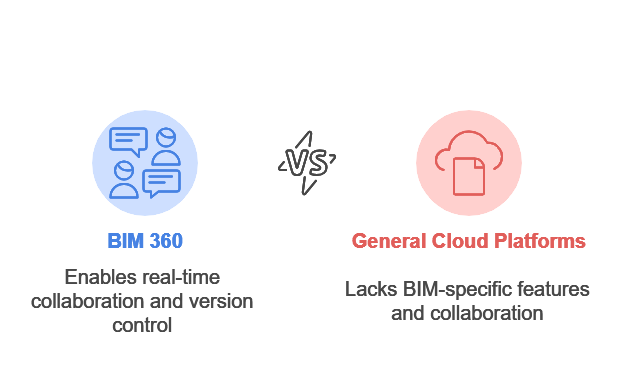
BIM 360/BIM Collaboration Pro differs from regular cloud storage platforms like Dropbox OneDrive because it is specially designed for the architecture, engineering, and construction (AEC) industry.
BIM Collaboration Pro is more than just a place to store and share files. It serves as a central hub for project data, which makes it easy for teams to work together and manage tasks throughout the construction process.
Below are the key differences between BIM Collaboration Pro and other cloud solutions.
1. BIM Collaboration Pro is Autodesk’s Cloud-based Common Data Environment
BIM Collaboration Pro is designed as a common data environment (CDE) for the architecture, engineering, and construction (AEC) industries. All project data—documents, designs, models, and communication—are stored in one place, making it easy to access and manage.
In addition, BIM Collaboration Pro provides a secure, organised system for storing and handling Building Information Modelling (BIM) data. It ensures everyone on the project team works with the latest version of files, avoiding confusion and mistakes.
On the other hand, general cloud storage platforms like Dropbox and OneDrive are made for everyday use and lack the tools needed for complex construction projects. They don’t have features for tracking file versions, integrating with design or project management tools, or meeting industry standards.
2. Issues with Storing Revit Models on General Platforms
General cloud storage platforms like Dropbox or OneDrive don’t support the collaborative features needed for BIM models. If multiple users try to access or edit a Revit file (.rvt) simultaneously, it can lead to file corruption.
In addition, they lack tools for managing file versions, making it hard to track who made changes and when. This can cause confusion and errors during a project.
However, BIM Collaboration Pro is designed for BIM files and large design models. It includes advanced version control and real-time collaboration features, preventing conflicts and ensuring file integrity.
3. Inability to Collaborate Through a Central Model Workflow
Basic cloud storage platforms like Dropbox and OneDrive allow file sharing but don’t support real-time collaboration on BIM models. This often leads to multiple users creating different versions of the same model, causing confusion and miscommunication.
In contrast, BIM Collaboration Pro is designed for real-time collaboration on shared BIM models. It allows multiple users to work on the same model simultaneously without conflicts. BIM Collaboration Pro includes features like clash detection, design review workflows, and real-time issue tracking, making collaboration easier for architects, engineers, and contractors.
As Autodesk continues to improve BIM Collaboration Pro, new features are added regularly. BIM Collaboration Pro is an all-in-one tool for managing every aspect of a construction project.
Now, let’s move ahead and discuss the key modules of BIM Collaboration Pro
Key Modules of BIM Collaboration Pro
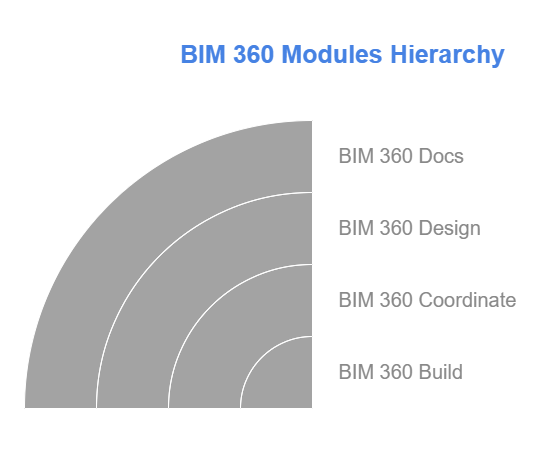
BIM 360/BIM Collaboration Pro is an all-in-one platform that combines several specialised modules, each focused on a different part of the construction project lifecycle. These modules cover everything from document management to design collaboration, coordination, and field management. Here are the key modules of BIM Collaboration Pro and their core functionalities.
BIM 360 Docs: Cloud Document Management and Collaboration
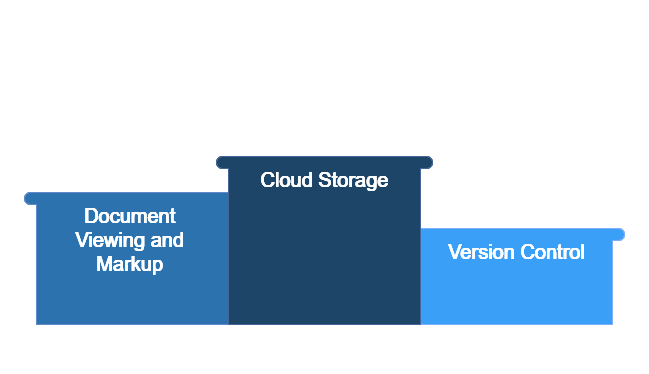
BIM 360 Docs is a cloud-based document management solution for construction projects. It is a central hub where all project documents, drawings, models, and data are securely stored, organised, and easily accessible to the entire project team. Here are the features of BIM 360 Docs:
- Cloud Storage – All project files, such as CAD drawings, PDFs, Word documents, and other construction-related files, are stored in the cloud. This ensures easy access from anywhere, at any time.
- Document Viewing and Markup – BIM 360 Docs lets users view documents and models directly in the browser without needing special software. Users can also add comments, markups, and annotations, which can be shared with team members for review or approval.
- Version Control – BIM 360 Docs ensures that the most up-to-date version of documents is always available. Updates and changes are automatically tracked, and version history is maintained to avoid errors and confusion.
- Permissions and Access Control – Project managers can set detailed permissions to ensure that only authorised personnel can view or edit specific files, adding an extra layer of security.
- Collaboration – Real-time collaboration tools let teams comment, discuss, and resolve issues directly within the platform. It improves communication and reduces the risk of delays.
BIM 360 Design: Cloud-Based Collaboration for Revit Models
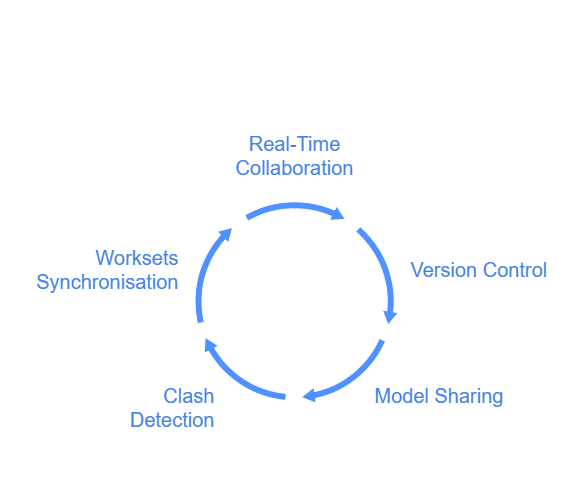
BIM 360 Design, now called BIM Collaborate Pro, is a cloud-based collaboration tool designed for Revit models. It allows multiple project teams to work on the same Revit models in real-time, no matter where they are located. Here are the features of BIM 360 Design:
- Real-Time Collaboration – BIM 360 Design enables real-time collaboration by allowing multiple team members to work on the same Revit model simultaneously. This reduces the chance of version conflicts.
- Version Control and Iterative Development – The platform tracks all changes made to Revit models and automatically manages versions. It ensures everyone works with the latest data. It also supports iterative development by allowing teams to improve the model continuously during the design process.
- Model Sharing – Teams can easily share models and design data with external partners, subcontractors, or consultants while controlling who can access specific design parts.
- Clash Detection – By integrating with tools like Navisworks and Revit, BIM 360 Design allows teams to run clash detection checks directly within the model. This helps to identify and fix conflicts between different building systems early in the design phase.
- Worksets and Synchronisation – BIM 360 Design offers efficient worksite management by enabling teams to work on different parts of the Revit model while ensuring all changes stay synchronised.
BIM 360 Coordinate: Improved Design Coordination and Clash Detection
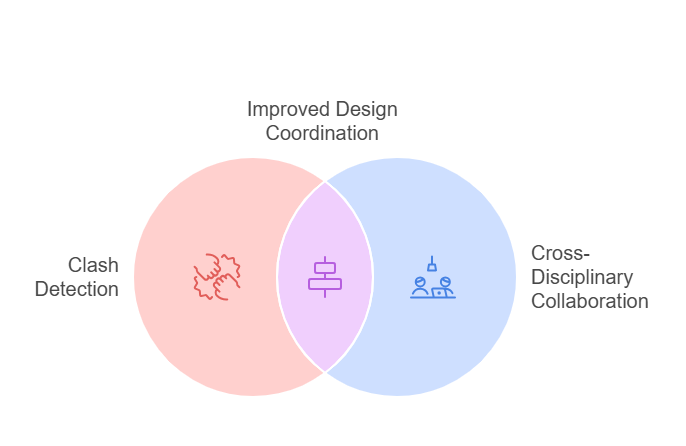
BIM 360 Coordinate enhances coordination across teams by providing tools for clash detection and managing multi-disciplinary workflows. It ensures all design teams are aligned and working with the same data set. Here are the features of BIM 360 Coordinate:
- Clash Detection – BIM 360 Coordinate automatically detects clashes between different building systems (e.g., structural, MEP, architectural) by analysing 3D models and flagging potential conflicts. This helps teams resolve design issues before construction starts, saving time and money.
- Model Comparison – Teams can compare different versions of the model to track changes and spot discrepancies. It ensures greater accuracy and reduces the risk of errors during construction.
- Cross-Disciplinary Collaboration – The platform supports seamless collaboration among different project disciplines. It improves communication and enables early identification of design conflicts, which helps minimise rework during construction.
- Design Review – Teams can provide feedback on designs, annotate models, and track the status of design issues in real time. It leads to faster resolutions and more efficient workflows.
BIM 360 Build: Field Management and Construction Project Management

BIM 360 Build focuses on field management and the construction phase of a project. It provides tools to manage construction tasks, track project progress, and ensure quality and safety on the job site. Here are the features of BIM 360 Build:
- Project Management – BIM 360 Build offers tools to manage project schedules, budgets, and workflows. Teams can track progress, assign tasks, and monitor key milestones to keep the project on track.
- Field Management – The platform enables field teams to capture on-site data through mobile apps, such as inspections, safety audits, punch lists, and issue tracking. This data syncs automatically to the cloud, providing real-time access to project information.
- Safety and Quality Management – BIM 360 Build includes tools for managing quality control, safety inspections, and regulatory compliance. Teams can log safety incidents, complete safety checklists, and track quality issues directly from the field, helping reduce risks and meet safety standards.
- Issue Tracking and Reporting – Users can log issues from the job site using mobile devices, assign tasks, and track the resolution process in real time. It improves accountability and communication between field and office teams.
- Project Analytics – BIM 360 Build provides analytics and reporting tools that offer project managers insights into performance. It helps them identify trends, manage risks, and make better decisions.
Are you looking for Revit, AutoCAD, or 3ds Max-based solutions? BIM ASSOCIATES helps with the 3D modelling of your object, furniture, building, sheets, BOQ, GFC set, and landscape and enables you to create a scenic render and video.
Now, let’s move ahead and discuss the use of BIM Collaboration Pro for construction and collaboration.
How to Use BIM Collaboration Pro for Construction Collaboration?
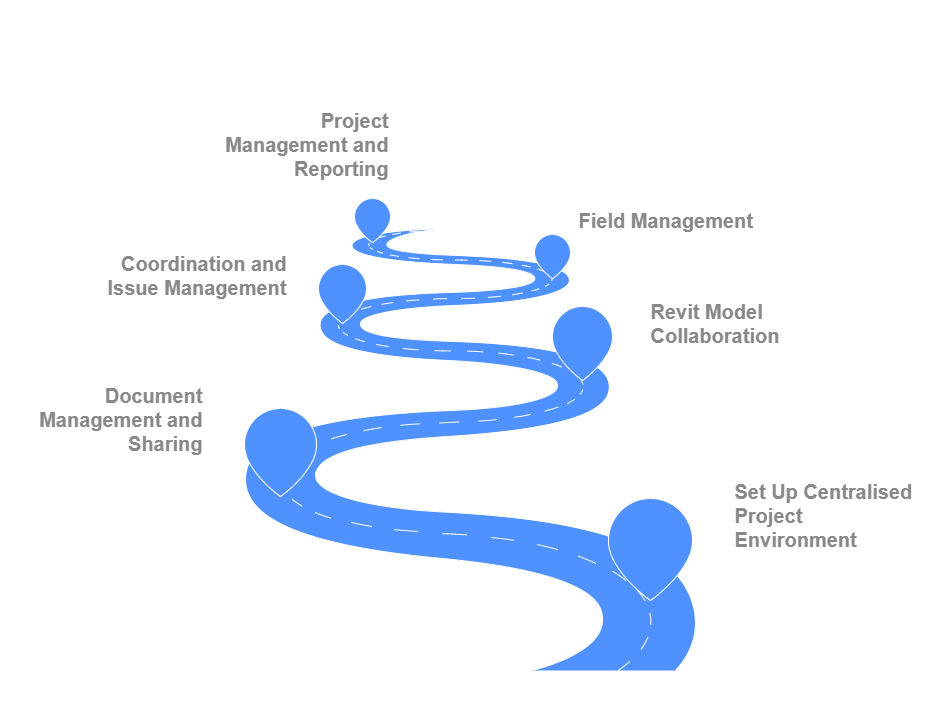
The global BIM in construction market size is projected to reach USD 11,772.8 million by 2030. BIM has increased efficiency and productivity on construction sites. Here’s a guide on using BIM Collaboration Pro for construction collaboration at various project stages.
1. Set Up a Centralized Project Environment in BIM Collaboration Pro
Before collaboration can start, set up your project environment in BIM Collaboration Pro, which will be the central hub for all project data. Here are the steps to set up a project:
- Create a New Project – Use the BIM Collaboration Pro interface to create a new project, entering details such as project name, location, and team members.
- Invite Team Members – Add all stakeholders to the project, including designers, contractors, subcontractors, and owners. Assign team members specific permissions (view, edit, etc.) based on their roles.
- Set Up Folders and Permissions – Organise project files into folders (e.g., design documents, RFIs, drawings) and define access controls to ensure team members only access relevant documents.
2. Document Management and Sharing with BIM 360 Docs
BIM 360 Docs is the primary tool for managing and sharing all project documents. Here are the steps for document collaboration:
- Upload Documents – Upload project files (e.g., CAD drawings, PDFs, Revit models) to BIM 360 Docs and organise them by type, version, or phase (e.g., design, construction).
- View and Markup Documents – View files directly in the browser, add comments, markups, and annotations, and share them with team members for review.
- Document Control and Versioning – BIM Collaboration Pro tracks document versions automatically. Each update creates a new version, and you can track changes and maintain data integrity.
- Issue Tracking – If issues arise (e.g., design conflicts), users can create and assign issues in BIM 360 Docs and track their resolution in real time.
3. Revit Model Collaboration with BIM 360 Design
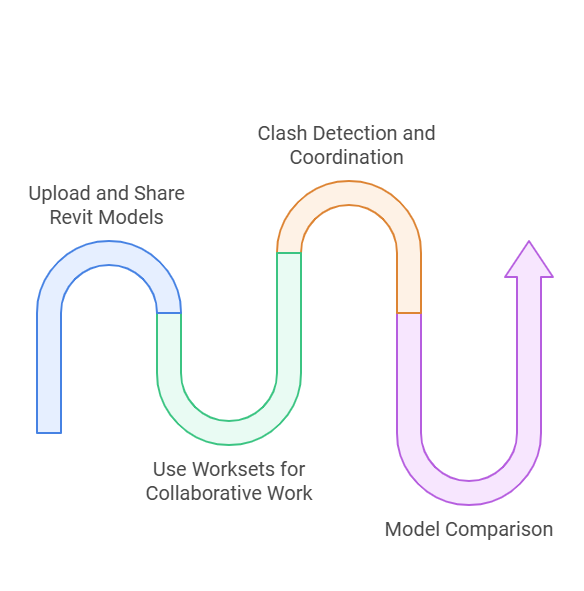
BIM 360 Design (now BIM Collaborate Pro) facilitates real-time collaboration on Revit models. Here are the steps for Revit Model Collaboration:
- Upload and Share Revit Models – Share Revit models in BIM 360 Design and allow team members to access them in real time.
- Worksets for Collaborative Work – Use worksets in Revit to allow different teams to work on separate parts of the model without conflicts. BIM 360 Design ensures synchronisation of changes.
- Clash Detection and Coordination – BIM Collaboration Pro integrates with tools like Navisworks to identify and resolve conflicts between building systems early.
- Model Comparison – Easily compare different versions of models to track changes and ensure design consistency.
4. Coordination and Issue Management with BIM 360 Coordinate
BIM 360 Coordinate helps improve coordination by detecting clashes and managing design workflows. Here are the steps for Design Coordination:
- Clash Detection – Run simulations across 3D models (e.g., MEP, structural, architectural) to detect and flag conflicts automatically.
- Issue Tracking – Log clashes or issues, assign responsibilities, and track progress in real time, ensuring quick resolutions.
- Collaboration on Resolutions – Teams can use BIM 360 Coordinate’s tools for comments and markups to collaborate on resolving issues.
5. Field Management with BIM 360 Build
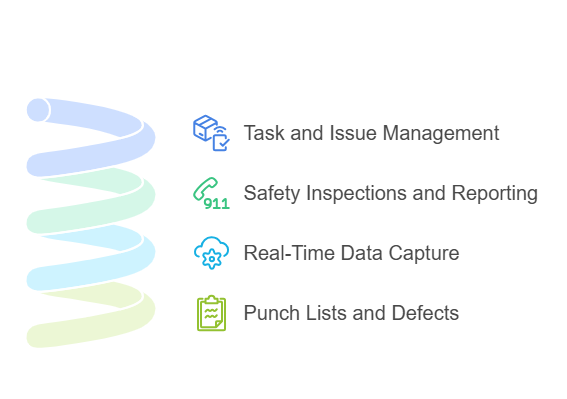
BIM 360 Build focuses on field management during construction, connecting the office with the job site. Here are the steps for Field Collaboration:
- Task and Issue Management – Field teams can access tasks, punch lists, and issues, update statuses, and log observations via the mobile app.
- Safety Inspections and Reporting – Complete safety audits, log incidents, and upload reports to ensure safety compliance.
- Real-Time Data Capture – Capture project data directly from the site (e.g., progress, inspections) and sync it with the cloud for immediate access by project managers.
- Punch Lists and Defects – Create and manage punch lists to track outstanding tasks and defects and ensure they’re addressed before project completion.
6. Project Management and Reporting with BIM Collaboration Pro
BIM Collaboration Pro includes tools for managing project schedules and budgets and generating reports. Here are the steps for Project Management Collaboration:
- Manage Schedules and Budgets – Use BIM Collaboration Pro tools to monitor project progress, track milestones, and update real-time schedules.
- Generate Reports – Generate customisable project analytics and dashboards to keep stakeholders informed on project health, tasks completed, and overall progress.
7. Communication and Notifications
Effective communication is essential for collaboration. BIM Collaboration Pro helps by providing tools for notifications, alerts, and messaging. Here are the steps for Communication:
- Real-Time Notifications – BIM Collaboration Pro automatically notifies users about updates, document changes, new issues, and comments to ensure everyone stays informed.
- In-Platform Messaging – Teams can use BIM Collaboration Pro’s direct messaging feature to communicate quickly within the context of specific documents, issues, or models.
If you want to implement BIM architecture in your projects, BIM ASSOCIATES offers expert services to streamline your design, collaboration, and construction process.
Now, let’s move ahead and discuss user management in BIM Collaboration Pro in the next section.
User Management System in BIM Collaboration Pro
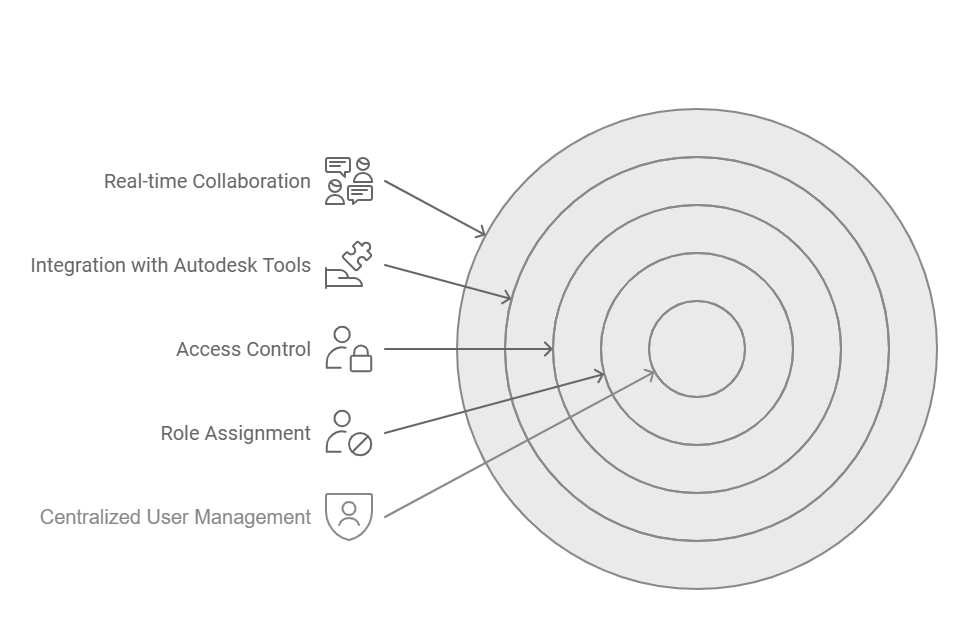
BIM Collaboration Pro’s user management system helps project administrators control access, permissions, and workflows across different platform parts. This ensures smooth collaboration, security, and organisation, especially in complex projects with many teams. Let’s see how it works!
1. Platform-Wide Management Across All Modules
BIM Collaboration Pro offers centralized user management across all its modules. This makes it easier for administrators to control who can access and modify project data, ensuring smooth collaboration.
Administrators can manage user access to all modules from one place. Access is controlled globally for document management, design collaboration, or field management. In addition, administrators can assign different roles to users based on their responsibilities. Moreover, they can track user actions (like uploads or edits), ensuring accountability and compliance, which is especially helpful in complex projects.
Example Use Case:
In a large design-build project, a Project Manager might give designers access to Revit models through BIM 360 Design but restrict access to financial documents in BIM 360 Docs. The construction team may only need access to construction schedules and reports in BIM 360 Build. BIM Collaboration Pro’s user management ensures each team gets the necessary data without unnecessary access.
2. Ideal for Autodesk Users and Complex Design-Build Projects
BIM Collaboration Pro is beneficial for teams that use Autodesk software like Revit, AutoCAD, or Navisworks, as it integrates smoothly with these tools. It’s also great for complex design-build projects involving multiple teams across phases.
Users working in Revit can easily share, update, and collaborate on models using BIM 360 Design. Since both are Autodesk products, the seamless integration reduces file sharing or version control issues.
Also, BIM Collaboration Pro is cloud-based, so users can access Autodesk tools (like Revit or Navisworks) from anywhere, which promotes real-time collaboration, even between teams in different locations. Changes made in Revit can be instantly updated in BIM Collaboration Pro, which makes it easy for the construction team to review and act on new designs or changes.
Example Use Case:
Different teams must work together in a large mixed-use development from design to construction. BIM Collaboration Pro’s user management system provides a flexible, secure, and efficient way to manage large, complex projects, especially for teams already using Autodesk tools. It ensures that the right people have access to the right data at the right time, improving collaboration and reducing the risk of errors.
After exploring the user management system in BIM Collaboration Pro, let’s dive into some practical tips to help you make the most of the platform’s features.
Tips for Unlocking the Full Potential of BIM Collaboration Pro
To make the most out of BIM Collaboration Pro and ensure smooth workflows, here are some essential tips for effectively using the platform:
- Customise Your Dashboard – Tailor your dashboard to easily access essential project data and tools, improving workflow efficiency.
- Set User Permissions – Control who can access, view, or modify project files to enhance security and avoid errors.
- Sync Data Regularly – Ensure all team members are working with the most up-to-date information by syncing data frequently.
- Use Version Control – Track changes to documents and designs, ensuring everyone is on the same page with the latest revisions.
- Leverage Mobile Access – Enable on-site teams to update, review, and collaborate from anywhere, improving real-time communication.
- Automate Workflows – Set up automated tasks to streamline repetitive processes and reduce manual errors.
- Monitor Project Progress – Use BIM Collaboration Pro’s tracking tools to stay on top of timelines, budgets, and deliverables.
By following these tips, you can maximise the efficiency of BIM Collaboration Pro and ensure a well-managed, organised, and successful project from start to finish. Now, let’s wrap up with a quick summary.
Conclusion
BIM 360/BIM Collaboration Pro is more than just a software tool—it’s transforming the construction industry. It provides innovative solutions that help teams complete projects faster and with fewer mistakes. BIM Collaboration Pro stands out from other cloud-based tools because it focuses on the modern construction industry. It offers a single platform with integrated workflows that allow teams to collaborate in real time.
With key features like BIM 360 Docs, BIM 360 Design, and BIM 360 Build, it provides specialised solutions for different project stages, ensuring smooth coordination across all teams.
Customise your dashboard to access important information quickly to get the most out of BIM Collaboration Pro. Set up user permissions to keep data secure, and sync your project regularly to ensure everyone is up-to-date. Use version control to track document changes and use mobile access for collaboration.
By adopting BIM Collaboration Pro, you’re not just staying current with industry trends—you’re leading the way in the digital transformation of modern construction.
Are you looking for BIM solutions?
BIM ASSOCIATES is your one-stop BIM Solution provider for Architecture and Structure. Their solutions help clients with better decision-making, cost-saving, efficient construction planning, and green earth initiatives.
FAQs (Frequently Asked Questions)
- Is BIM 360 the same as Revit?
BIM 360 is an online platform that helps teams work together, manage projects, and stay organised. Whereas, Revit is a software architects use to design buildings and create detailed plans.
- What is BIM 360 called now?
BIM 360 Design has been rebranded as BIM Collaborate Pro. It includes features like Model Coordination, Insight, and Glue and is now part of the Autodesk Construction Cloud suite.
- Is Revit a BIM or CAD?
Revit is a BIM software that architects, engineers, and contractors use to create a single model. All the different teams can share this model to help them work together and complete their tasks.

